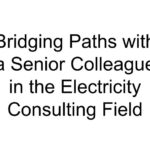You can hear the voice recording for the diary.
AutoCADで地図データを引用できるのを教えてもらったので、早速そのやり方を実践して変電所のレイアウトを作ってみた。
I learned from my senior that I can create a substation layout using map data in the Auto-CAD app.
先週金曜日の段階では、そんなことができるなんて知らなかったので、パワーポイントでポンチ絵で作ってみたが、それよりもより寸法データや地図データの上に作ることができるので、説明がしやすい。
Intrigued by this information, I researched it online and successfully created the substation layout.
Prior to this, I had been creating reference layouts using equipment illustrations, but they didn’t accurately reflect the dimensions. However, with Auto-CAD, I can now create more practical and precise layouts that effectively convey the surrounding environment.
かつ、今後の電力会社との協議にも使えるとのことで、作り方を勉強できてよかった。
Furthermore, I discovered that we can use these layouts when proposing the project to electrical companies, as confirmed with the stakeholders. This functionality and skill in Auto-CAD have proven to be very valuable.
前の会社にいては、今日のようなことを知ることもなかったので、とてもいい機会になった。
At my previous job, I was unaware of this feature since it wasn’t necessary. Hence, this opportunity has been beneficial for me.
ただ、肝心の機器のCAD図がないため、そこはもらったカタログから作らなければならないので、最初が大変である。1度出来上がってしまえば、あとはコピーが使えるので、今回だけ頑張る。
The only challenge I currently face is creating drawings for each piece of equipment, for which I have the dimensions from brochures. Once I complete this task, I will be able to replicate the drawings easily. I am committed to utilizing Auto-CAD to create these drawings effectively.
To be continued.